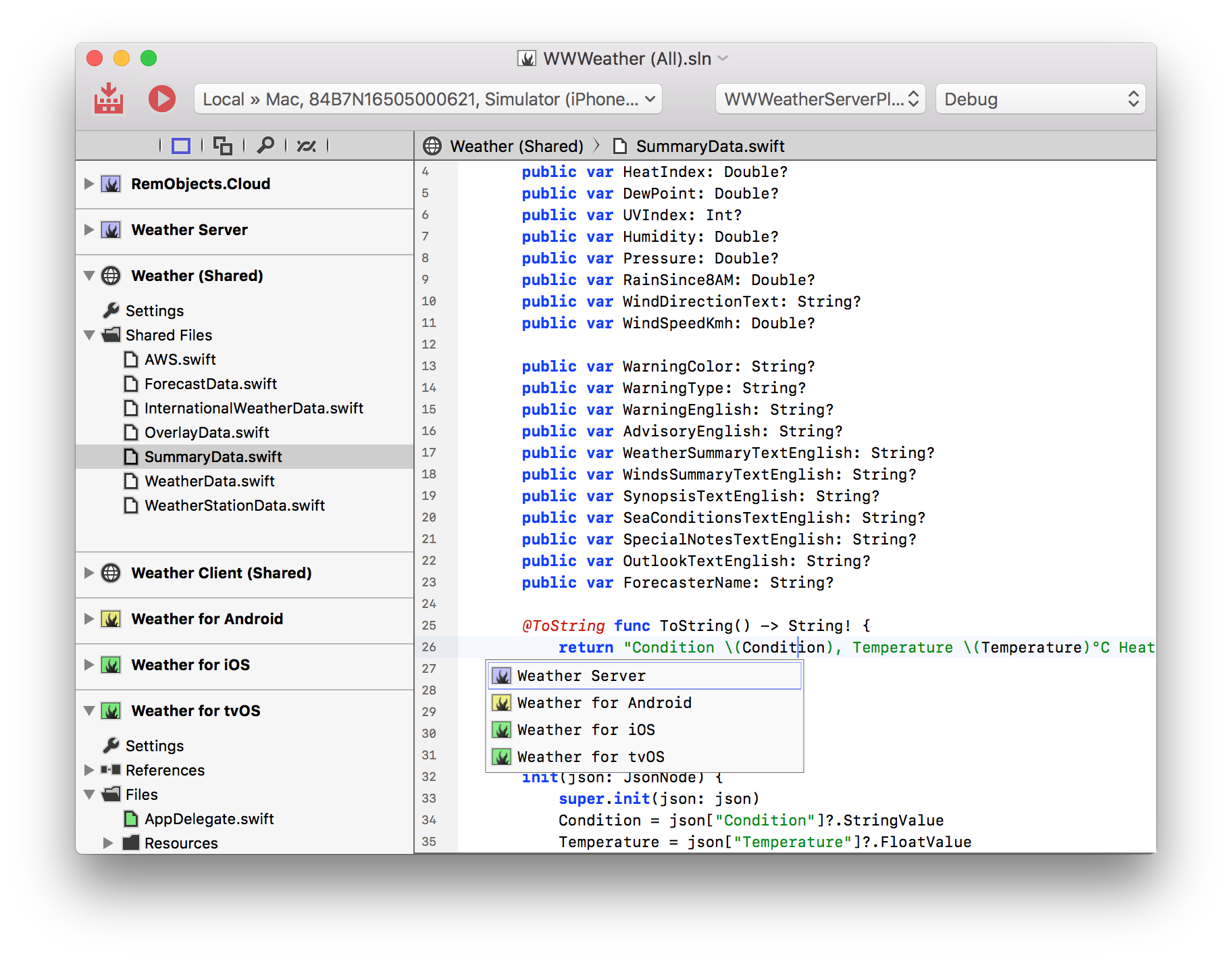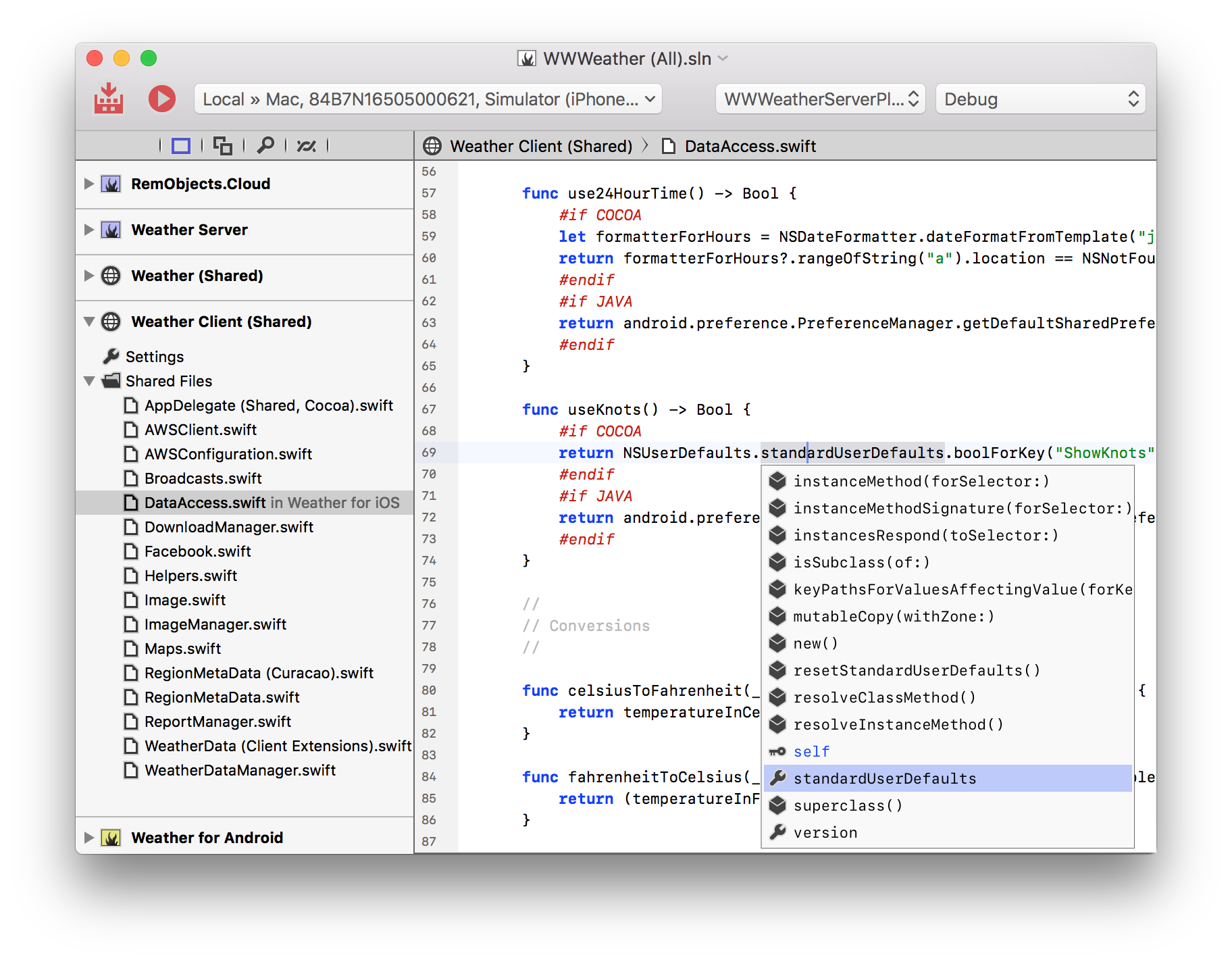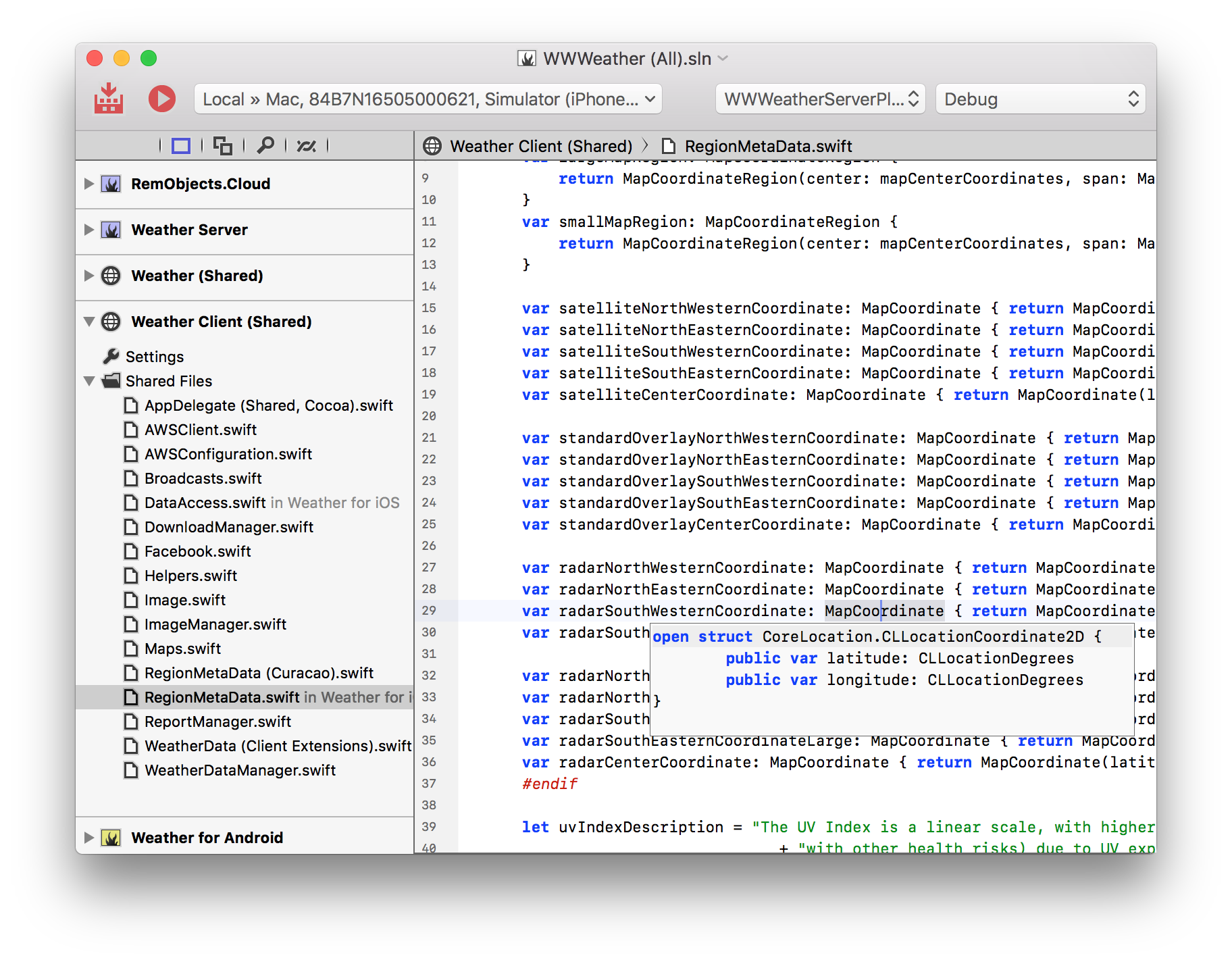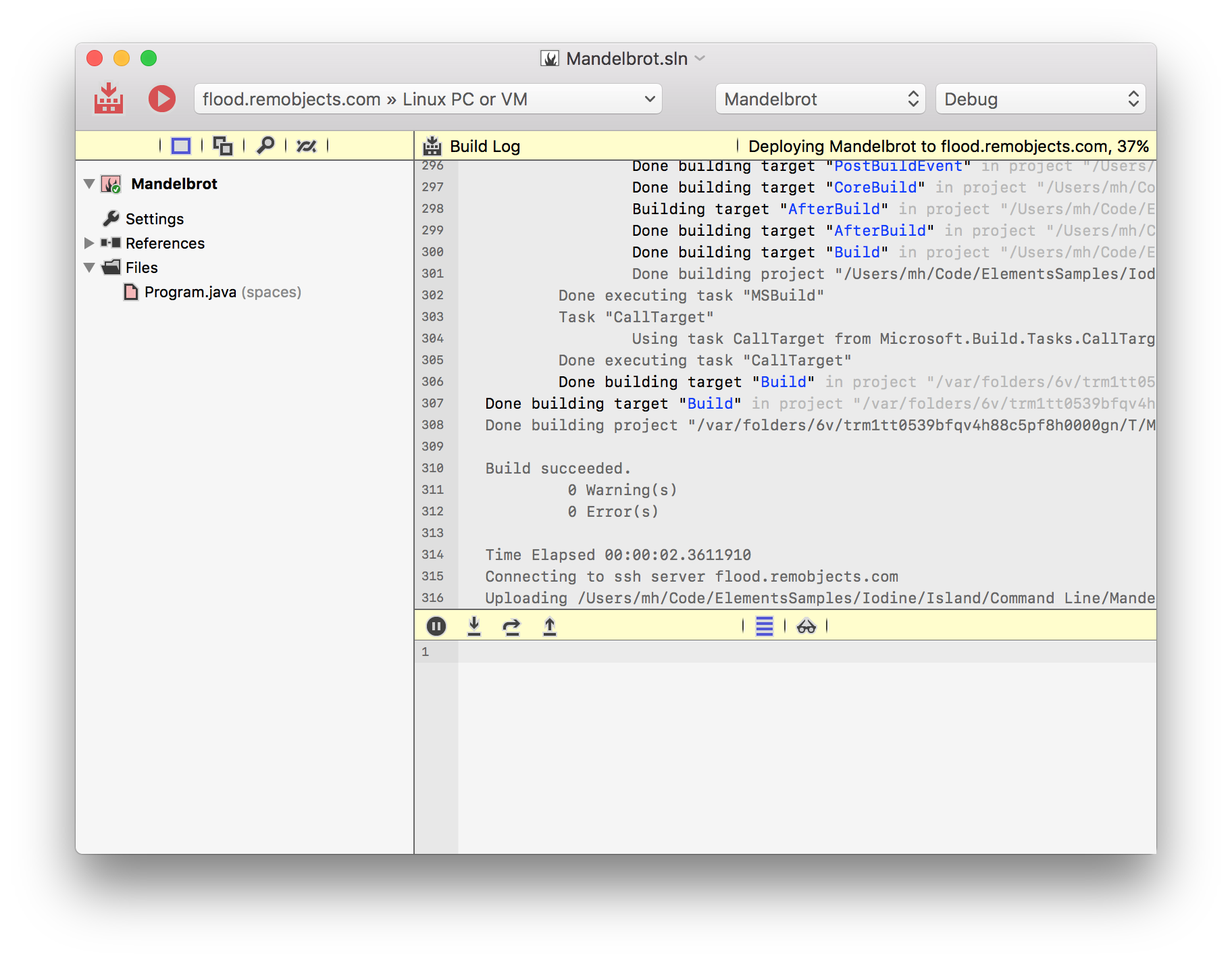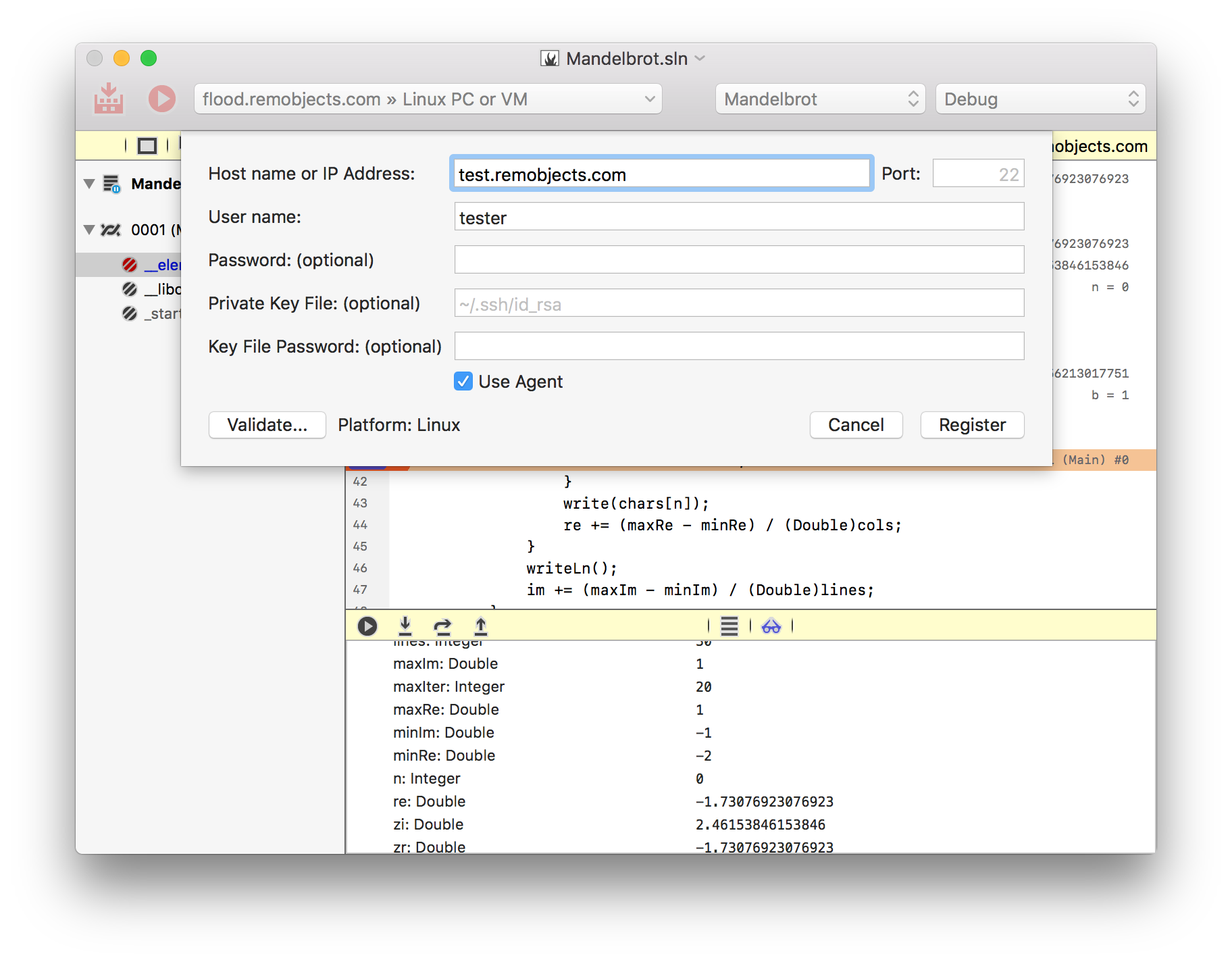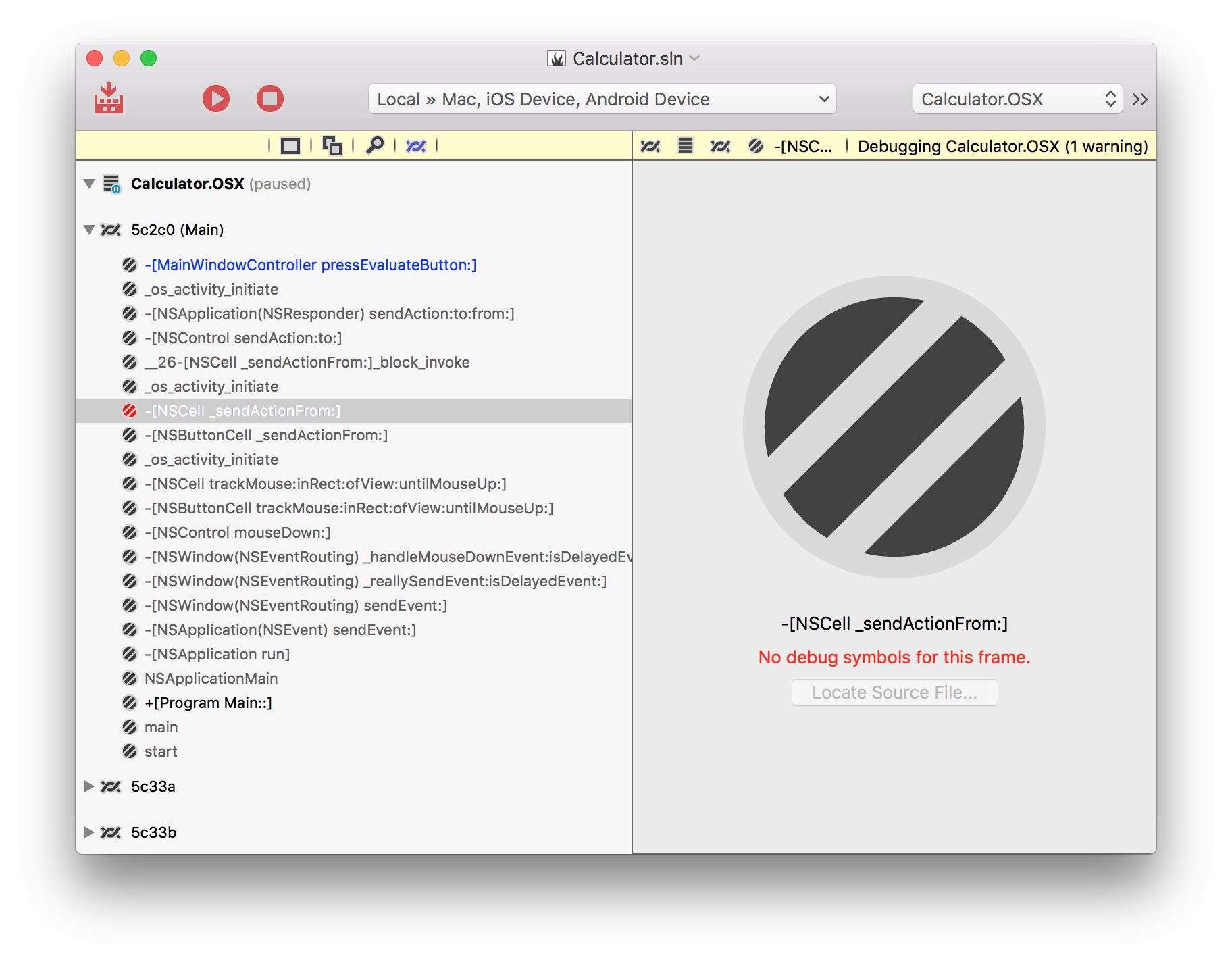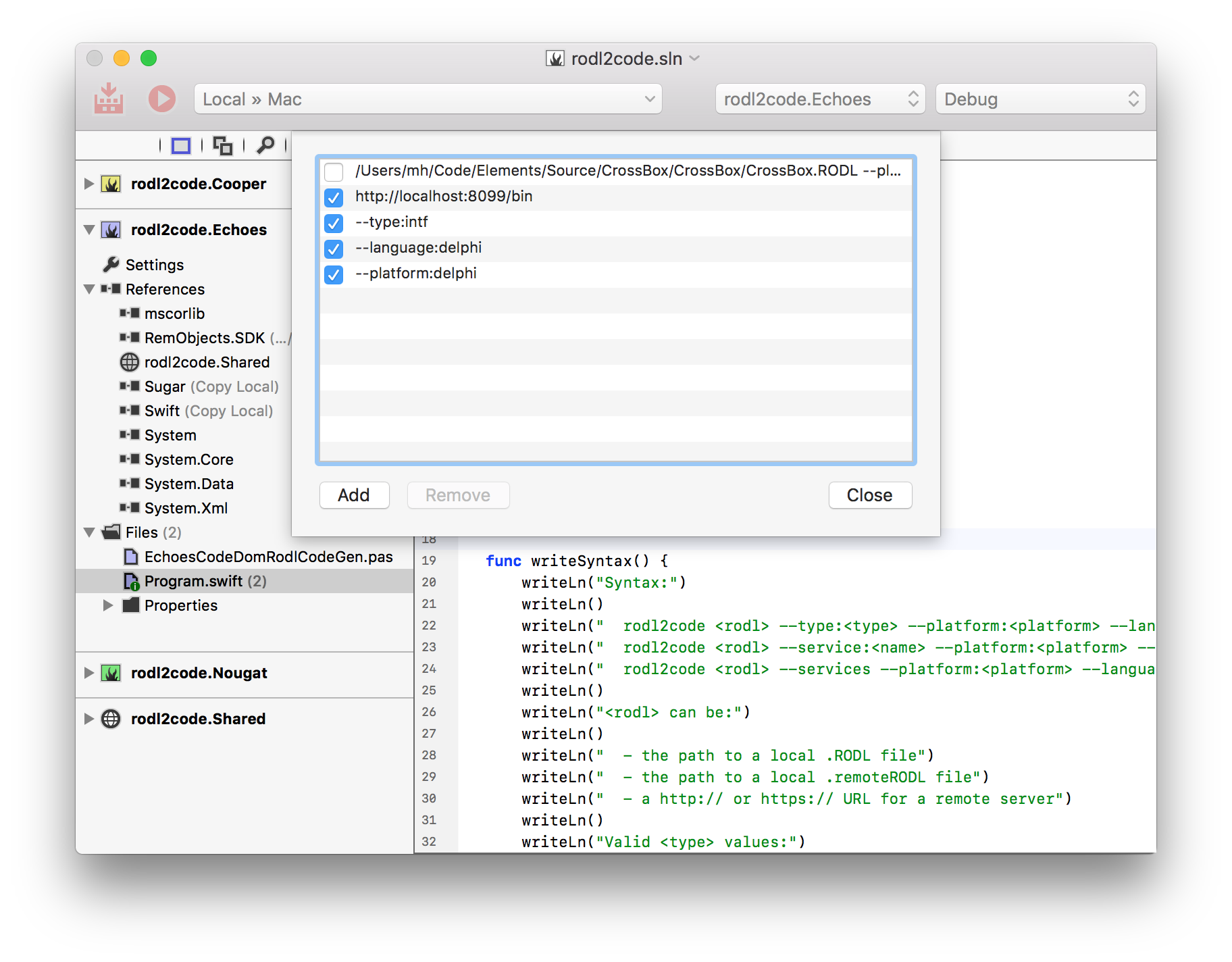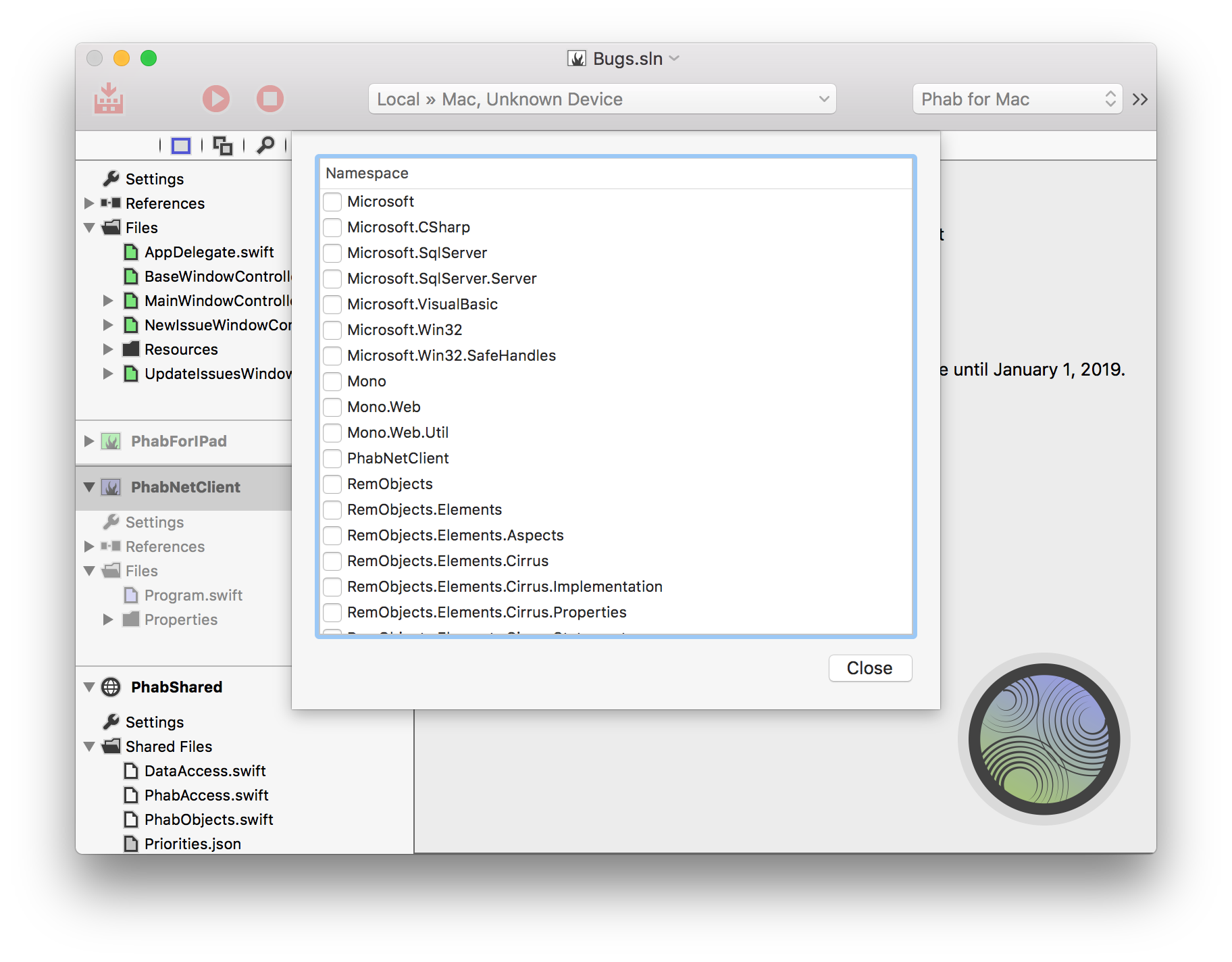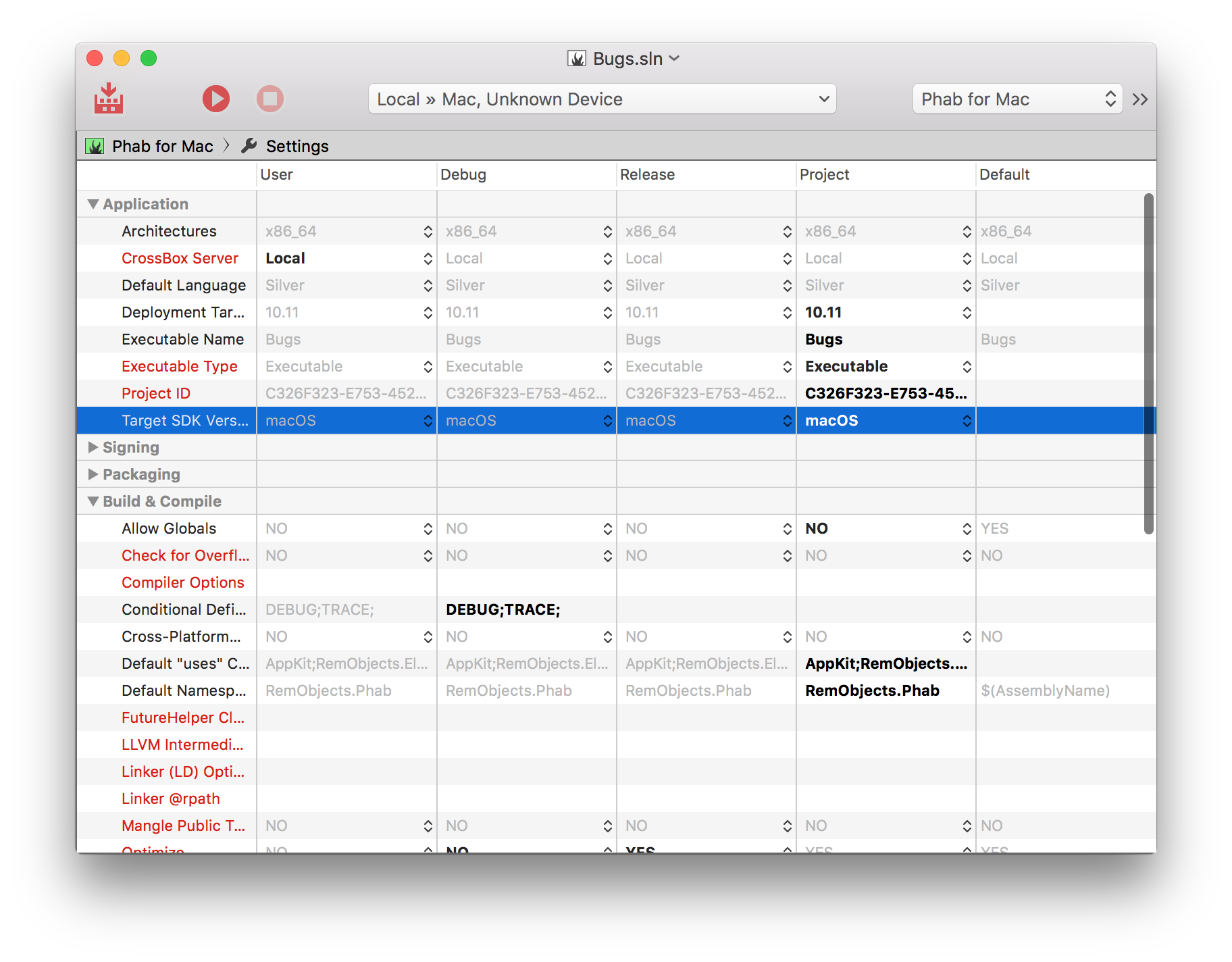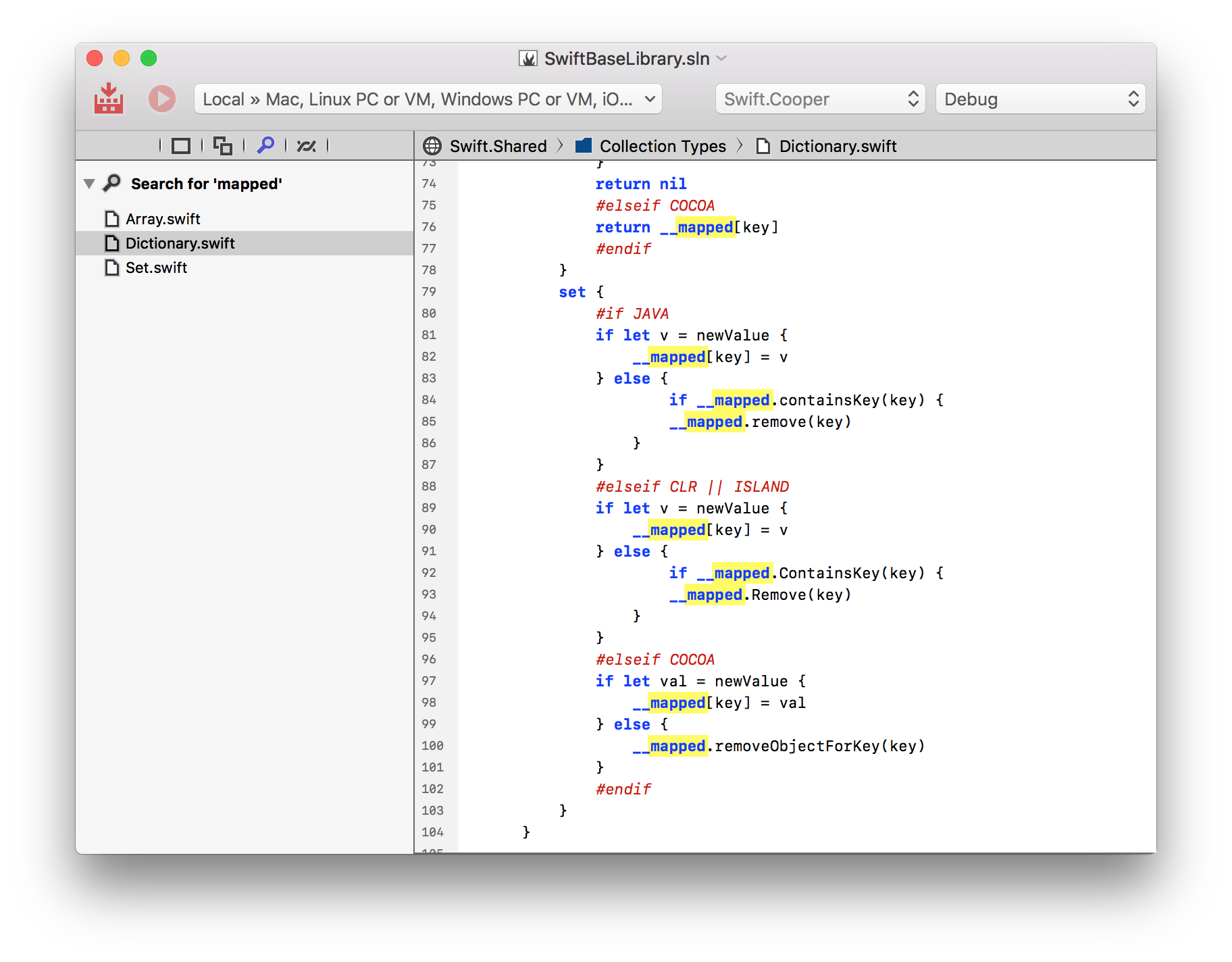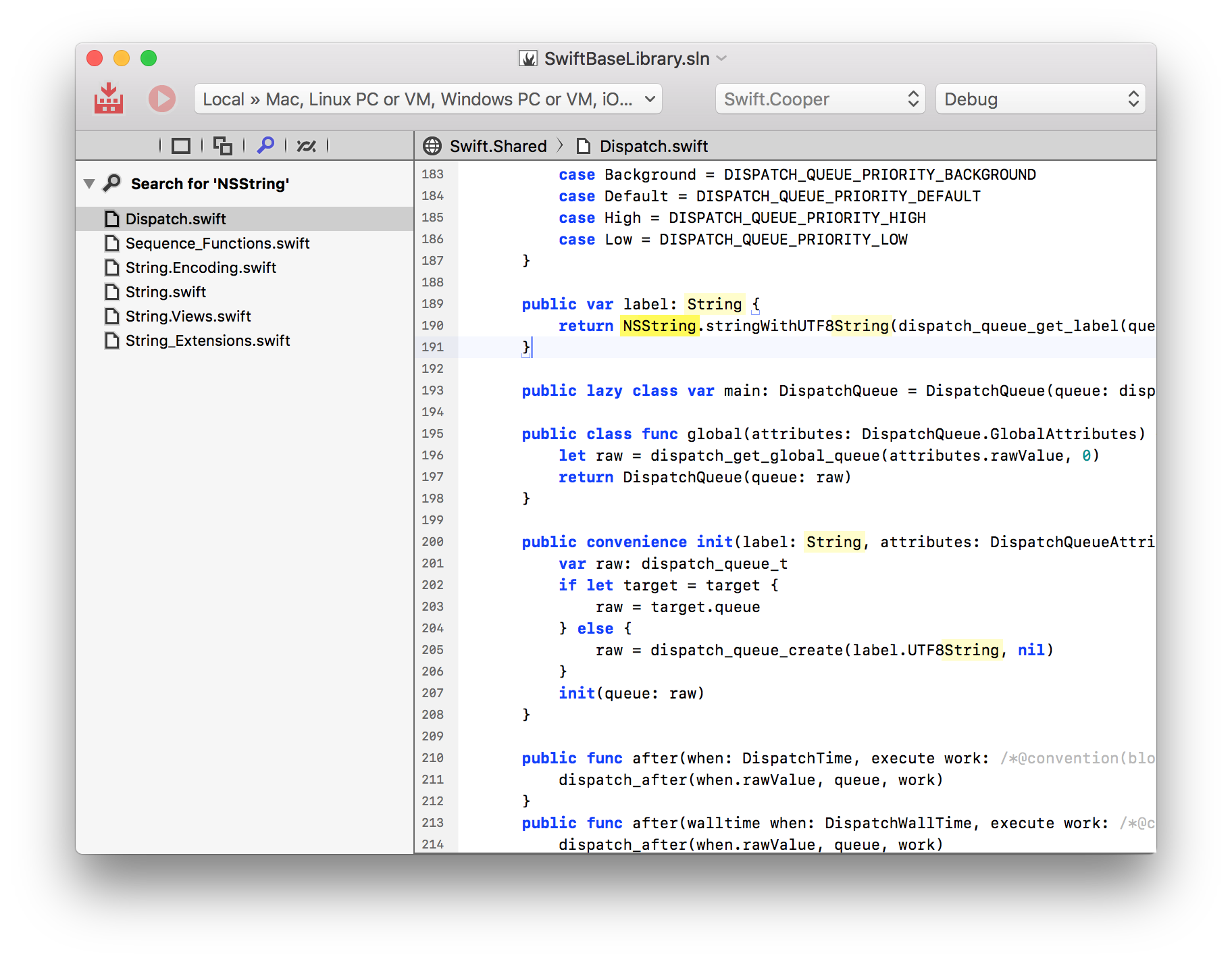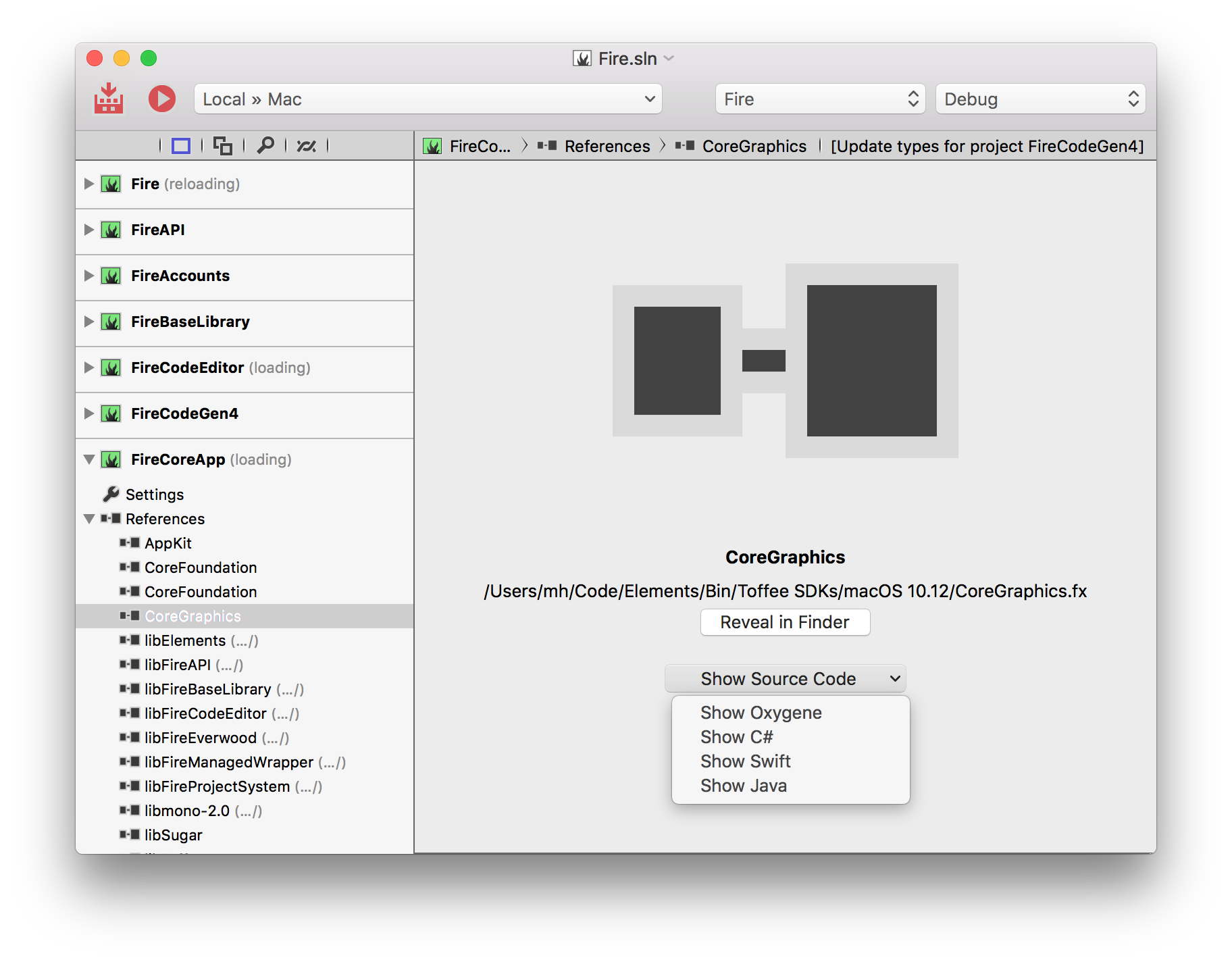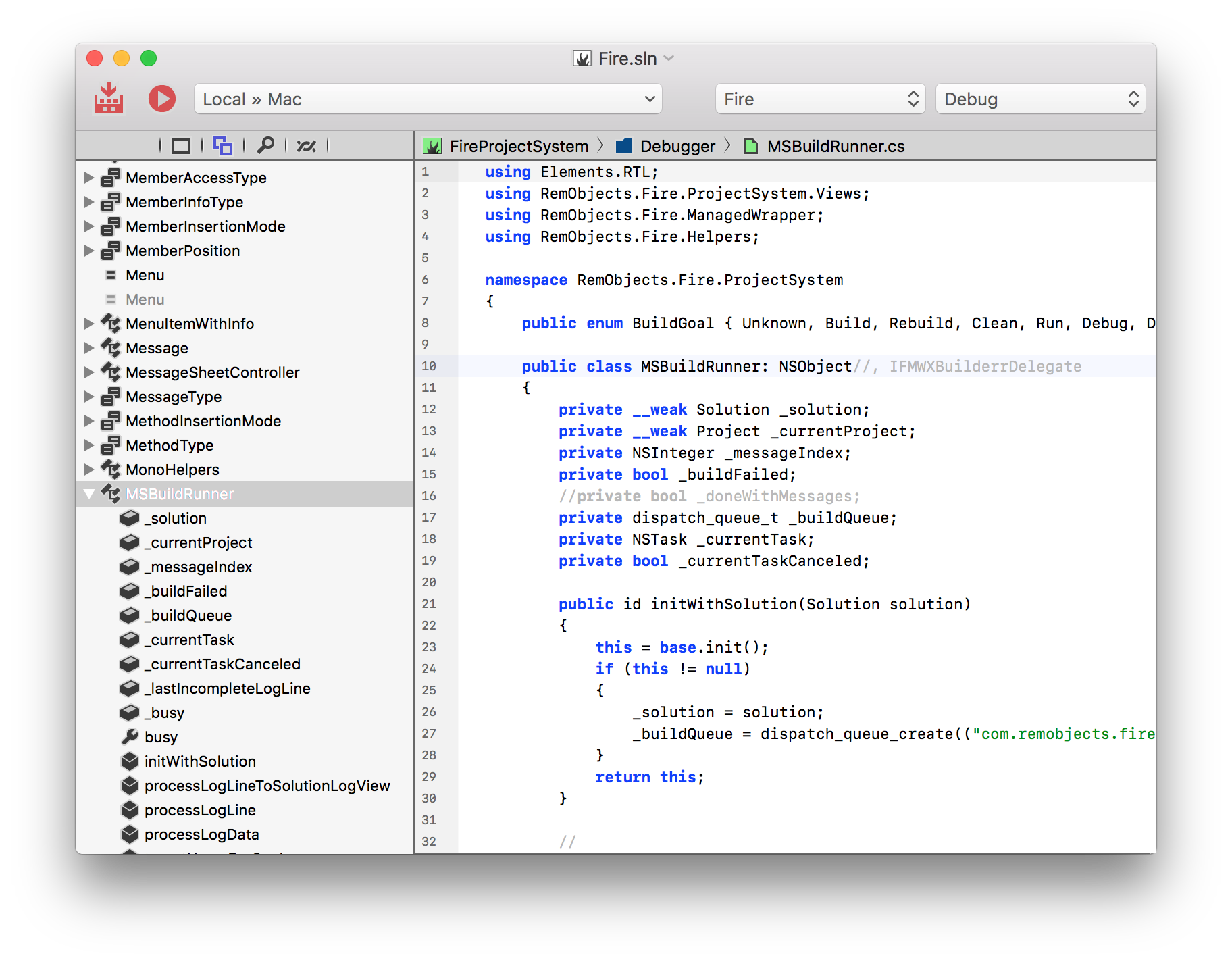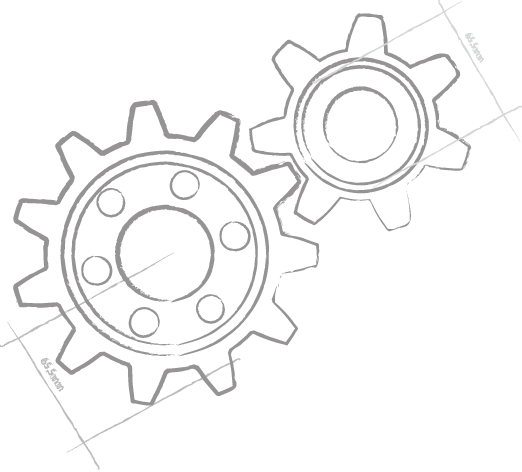Fire
Fire
Fire
Fire
Fire
Welcome to Fire: Your place to cook up great apps.
Fire is our development environment for the Elements compiler. Fire has been designed specifically for the Mac and for the six Elements languages, to give you the best possible development experience. It is lean, mean, fast and efficient – and simply put a beautiful place to work.
Fire provides a first-class development experience tailored for the Mac, and focused on being efficient and getting out of your way to let you do what you do best: code.
Fire does not clutter your UI, so if you go full screen, even on a small MacBook, all but a few pixels for the jump bar at the top are dedicated to your code. Fire never steals your focus from where you are typing, and never pops up model dialogs. And the Fire code editor – written and designed from scratch for Fire – never slows you down.
Let's have a look:
Advanced Editor Features
The Fire Code Editor provides a top class editing experience, tailored to each of the four supported languages. It has all the features you would expect from a modern code editor, and more: from Code Completion and Parameter Infos over meta-information about the current identifier to inline Peek at the Definition of other code:
Integrated Unit Testing
Elements 9 comes with EUnit, our cross-platform unit testing framework, and the testing experience is deeply integrated with Fire. Project templates let you get started with a single-platform or cross-platform testing project easily. And when you run your tests, test failures are presented right inside the editor in the context of where they happened. And of course debugging into them is as easy as setting a breakpoint:
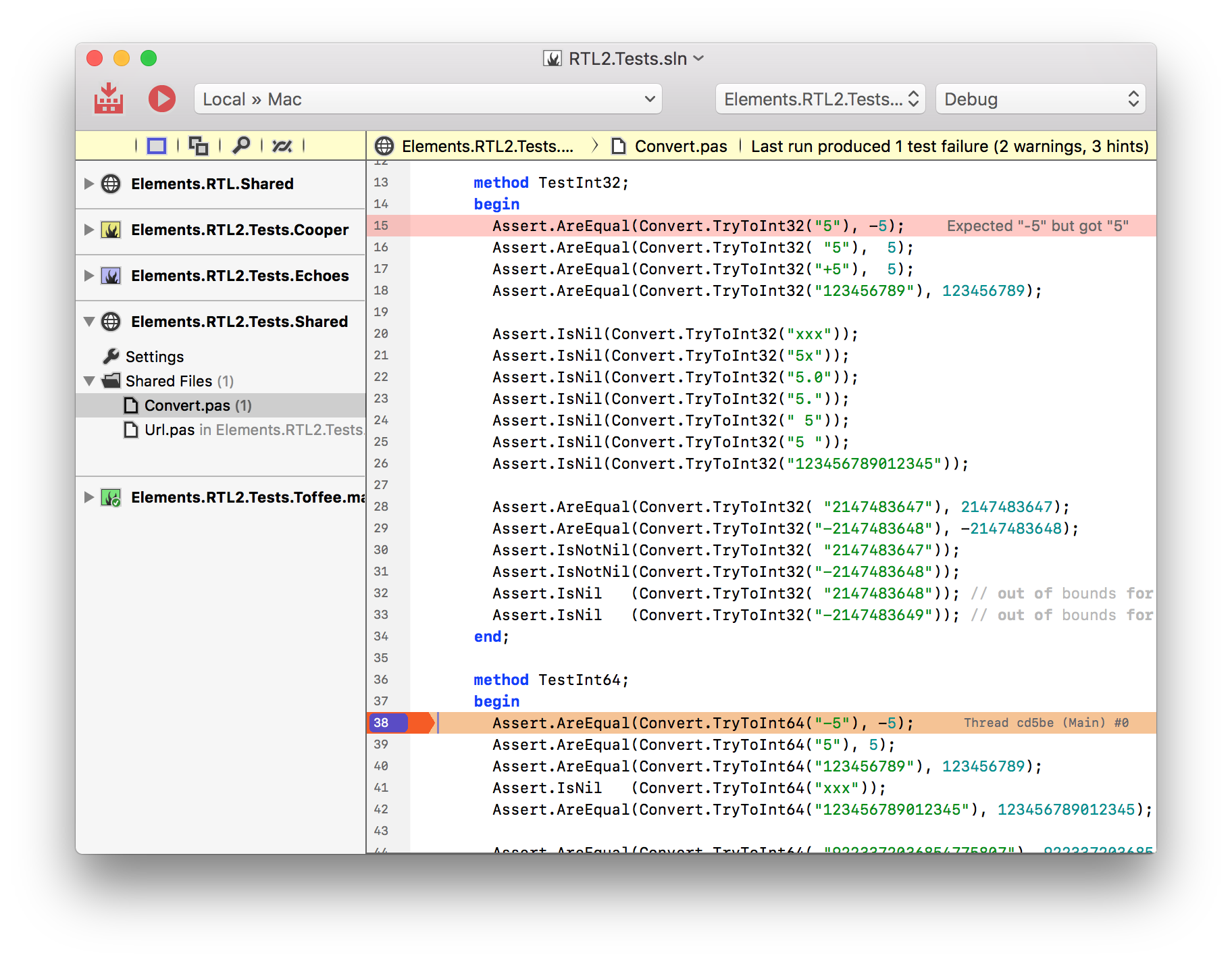
Cross-Platform Debugging and Deployment
Fire gives you access to deploying and debugging applications for all the various platforms it supports – whether locally or remotely. You can run macOS, .NET and Java apps right on your Mac, as you would expect. And iOS, tvOS and Android apps can easily be launched on attached devices, or in the simulator/emulator, as needed. And of course you can also use CrossBox 2 to connect to your Linux and Windows machines to run and debug your native Island projects.
No matter what platform you debug on, you get the same great debugger experience:
One of the major new debugging features for Fire with Elements 9 is access to inline display of locals. As you hit a breakpoint, or step though your code, the Fire Code Editor will show you the value of all your relevant local fields and variables, right inside, alongside the code. And of course you can still always place the cursor on or select an expression to evaluate it, or browse more details in the bottom Debug Pane – whioch has also been expanded in Elements 9.1 with the new interative debug console:
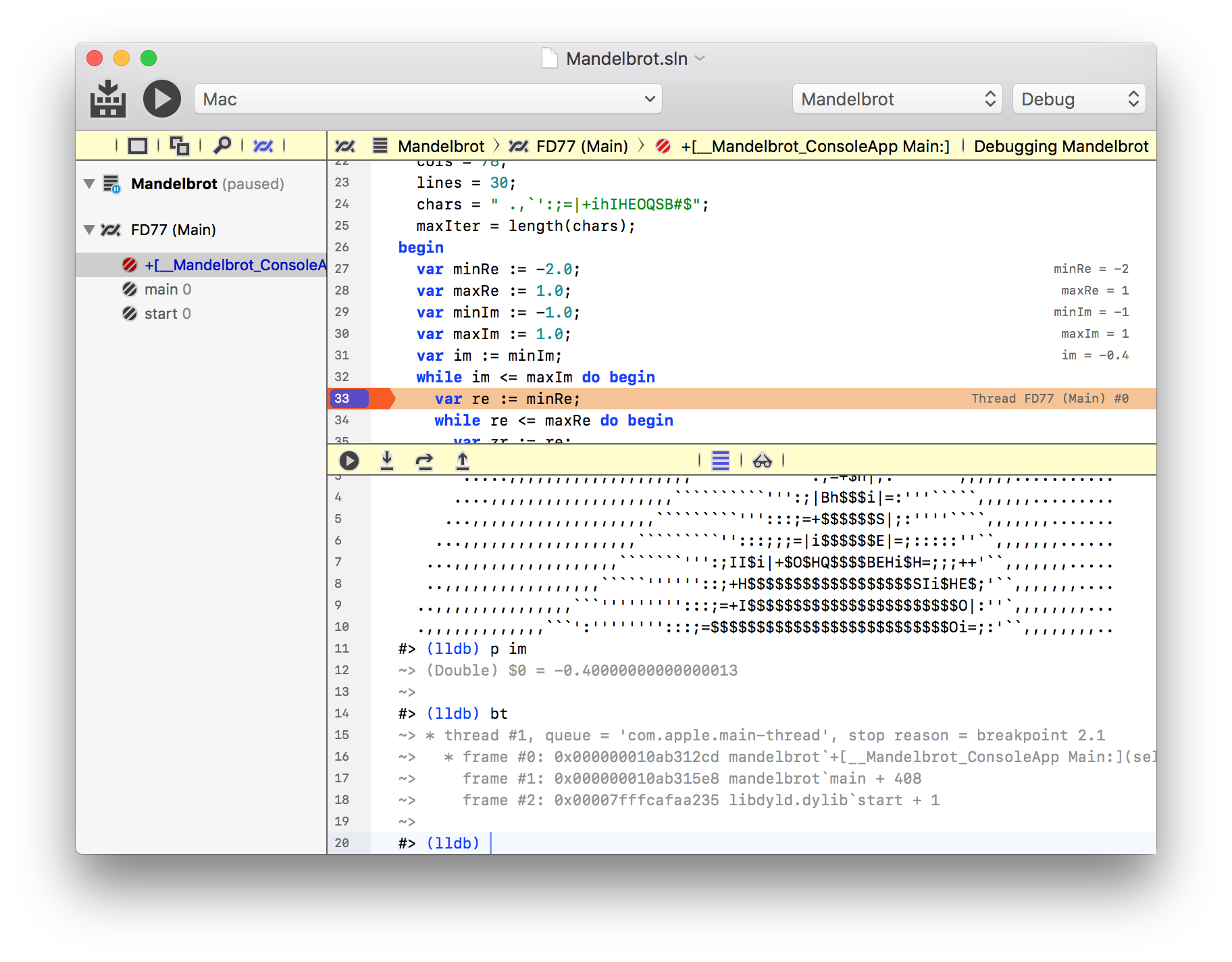
…and so much more.
The sections above just scratch the surface of what Fire has to offer. While it is minimal and lets you get started quickly without getting in your way, it also provides a depth of sophisticated professional IDE features that make your day-to-day live easier, and make Fire – frankly – just a joy to work with.
And not to mention it is blazingly fast too. Most of our development on Fire itself is done in Fire, and on a 12" MacBook Pro – a machine everyone calls too weak for professional use. Indeed, using Xcode on such a low end Mac is not fun, but Fire never breaks into a sweat. Just imagine what it'll do on top-of-the-line Mac hardware.
Platforms
Fire supports development for all four platforms, right from the comfort of your Mac (and using any of our four languages):




- Use the Echoes platform and .NET/Mono to write native Windows apps, create cross-platform server and command line tools or develop ASP.NET websites.
- Use the Cooper platform and the Java Runtime to create native Android apps, and Java-based apps that can run on billions of devices, as well as Macs and PCs.
- Use the Toffee platform and Cocoa to create native apps for your Mac – and for iOS, tvOS and watchOS – using the same native APIs as Objective-C and Swift developers.
- Use the Island platform when you want to get down and dirty and build CPU-native code for Windows (32- and 64-bit) and Linux.