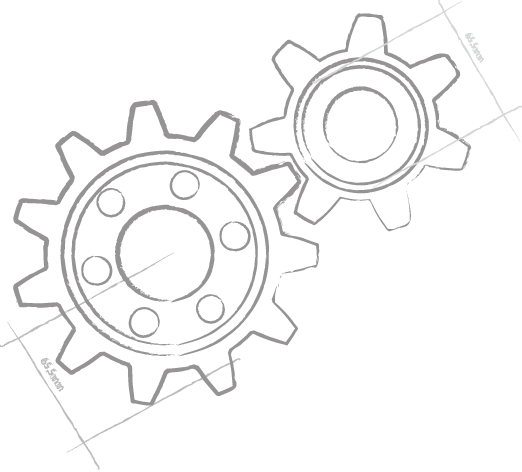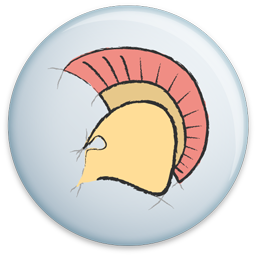
Delphi
Create Remoting SDK Clients and Servers with Delphi and C++Builder. Supported are all versions from Delphi 7 (yes, Delphi 7) up to the latest, and C++Builder from XE7 up to the latest, Version 11 ("Alexandria").
Servers created with Delphi for C++Builder can run on Windows, Mac or Linux, and Clients can also run on iOS and Android as FireMonkey apps.
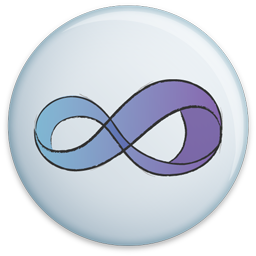
.NET
Create Remoting SDK Clients and Servers for .NET, .NET Core, Xamarin, Mono or the Compact Framework. Remoting SDK integrates into Visual Studio 2015 and higher, including the latest Visual Studio 2019 and works with any .NET language, including Visual C#, Visual Basic.NET and the Elements languages. It can also be used in Fire or Water, the native IDEs for Elements.
Servers created with .NET can run on Windows, Windows IoT, Mac and Linux (the latter two via Mono or .NET Core). Client applications can run anywhere .NET code runs, including Xamarin mobile apps and ASP.NET websites.
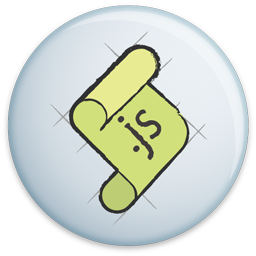
Java and Android
Create Remoting SDK Clients for Android and Java. Remoting SDK works on Java 7 and later, including the latest Java 11, on Android, Oracle Java and the OpenJDK. It can be used from Android Studio, Eclipse, IntelliJ and any other Java IDE, and from all JVM-compliant languages, including Kotlin and the Elements languages. It can also be used in Fire or Water, the native IDEs for Elements.
Clients created with Remoting SDK for Java can run on Android and anywhere Java runs.

Cocoa
Create Remoting SDK Clients for macOS, iOS, iPadOS, tvOS and watchOS. Remoting SDK works with all recent Xcode versions, including the latest Xcode 11. It can be used from Swift, Objective-C and the Elements languages.

JavaScript
Create Remoting SDK Clients in Javascript that can run in the browser, Node.js or anywhere else Javascript can run.
Mixing Platforms
Of course Remoting SDK is wire compatible between all tools and platforms. Any Remoting SDK Server, whether created with Delphi or .NET, can be accessed from apps running on any of the supported client platforms.