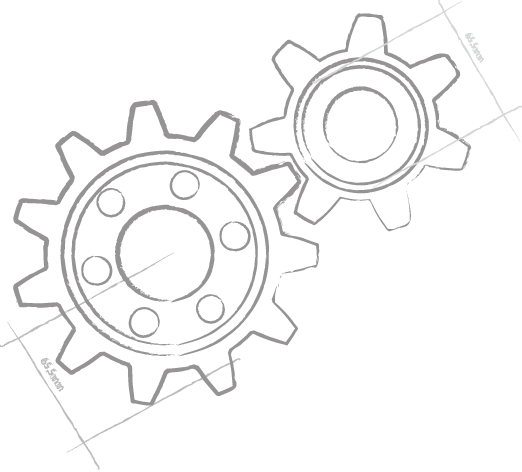EUnit
EUnit
EUnit
EUnit
EUnit
Software quality is important, and a big part of creating quality software is testing. Elements comes with a sophisticated unit testing framework called EUnit that makes it easier than ever to create unit tests for your applications and libraries.
EUnit takes many of the best ideas from platform-specific testing solutions such as NUnit, JUnit or DUnit (and hence the name), and brings them toghether in a platform-independent fashion.
With EUnit, you learn one set of (simple and straight-forward) APIs, and you can employ them to write tests no matter what your target platform is. The same principles apply whether you're testing a .NET library, a Linux command line tool, or an iOS or Android app.
What's more, EUnit is fully cross-platform. So if you are writing a shared code base that you use, say, on Java and Cocoa, you can write one set of tests to make sure your code works, and run it on both. The very definition of ensuring platform parity. But of course you still have access to all the platform-specific APIs, as well.
Integrated Unit Testing
 New in Elements 9, EUnit integrates deeply with Fire, our Mac IDE. Just hit Cmd-T, and as your tests run, failures are presented right inside the editor in the context of where they happened.
New in Elements 9, EUnit integrates deeply with Fire, our Mac IDE. Just hit Cmd-T, and as your tests run, failures are presented right inside the editor in the context of where they happened.
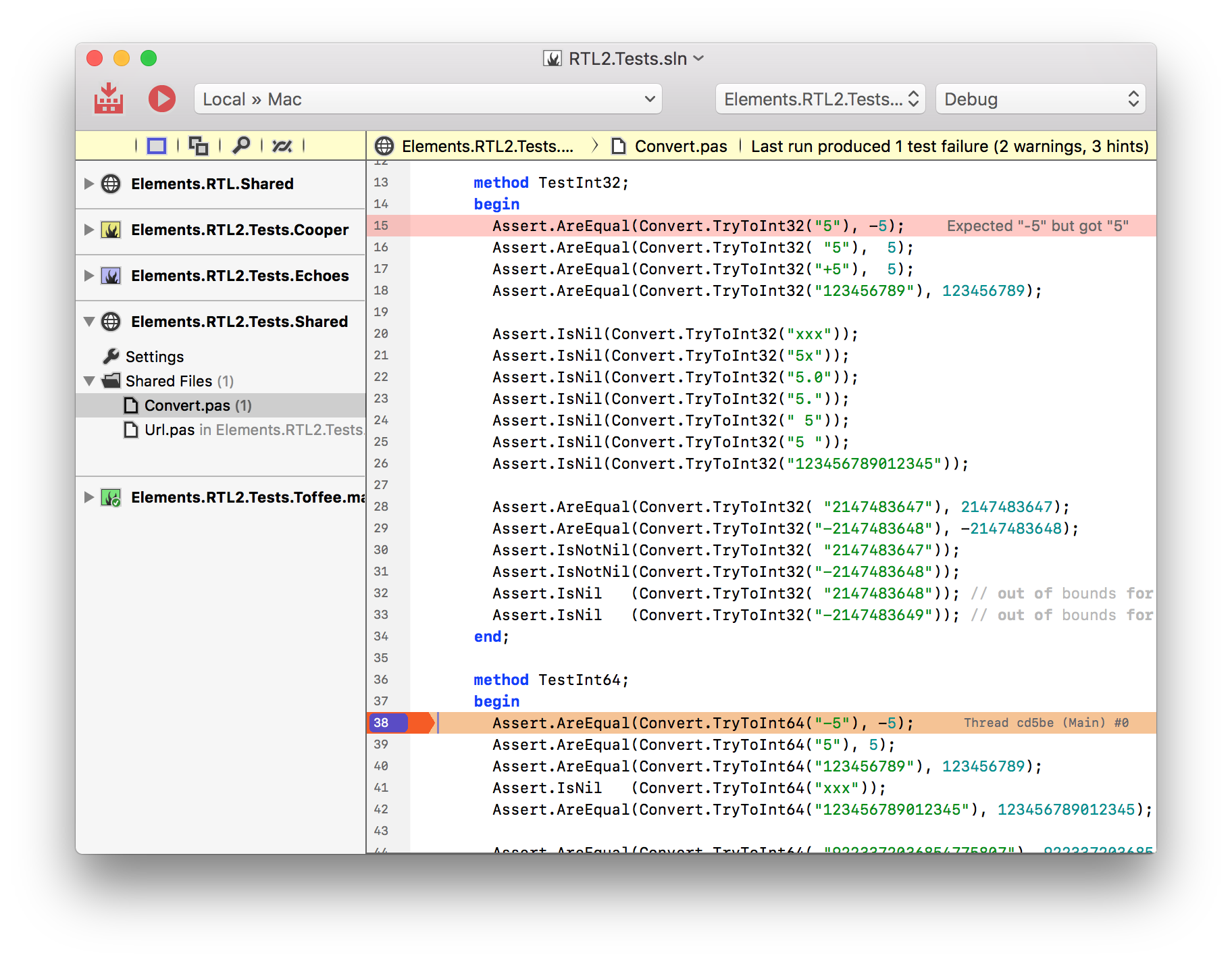
Of course debugging into your test cases to find and fix the problem is as easy as setting a breakpoint, and you can control separately how exceptions (including EUnit assert failures specifically) and Breakpoints get handled during normal debugging versus testing.

Project Templates
Project templates in Fire and Visual Studio get you started with your testing project easily. To share tests across multiple projects or platforms, you can use Elements' Shared project feature to keep some or all of your tests in one place, and include them for each platform:

Visual Test Result
Tests can run silently and produce results as console output for later processing – or, depending on the platform – you can have your tests visualized as they run. For example, on iOS a UITableView shows you the color-coded progress of your testing: