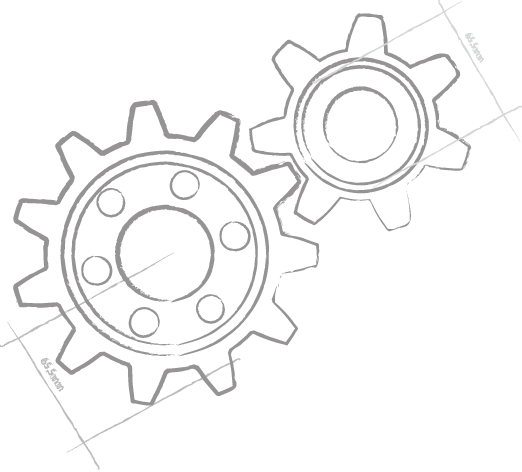Fire – Water – Visual Studio
Development Environments
Elements has you covered, no matter what your choice of development environment may be, with state of the art IDEs for Mac and Windows, and integration into Visual Studio.
 Fire
Fire
If you develop on Mac, you will love Fire, our Mac IDE for Elements.
Fire was designed from the ground up to be a great Mac app, to be fast and lean, and to focus on letting you get your job done well. It is responsive, unobtrusive, yet vastly powerful with a sophisticated code editor, great debugger support and an innovative navigation model.
Of course Fire supports development with all four languages and for all of the Elements platforms, including .NET, Java, Android, Windows and Linux apps, right from your Mac.
 Water
Water
If you're a developer on Windows, we've got great news for you: Water.
Water is our brand new IDE for Windows, build upon the experience and design philosophy from Fire, but re-imagined from the ground up for the Windows environment. Water takes our work from Fire for re-thinking what a modern and productive IDE experience should look like and applies it to Windows – but it's not a simple "port" or a cross-platform IDE, it is the Elements IDE, truly re-designed around a Windows-first developer experience.
Just like Fire, Water supports development for all of the Elements platforms, including .NET, Java, Cocoa, Linux and WebAssembly apps, right from your Windows PC. And Water co-exists with Visual Studio, so you can work with the same projects in any of our three IDEs.
 Elements in VS
Elements in VS
If you prefer, Elements also integrates with your existing install of Visual Studio 2015 or 2017 from Microsoft. This this a great choice when you use Elements side by side with Visual C# or Visual Basic.NET, or want to use visual designers for creating Windows GUI apps in WinForms, WPF or UAP, and for ASP.NET.
Even in Visual Studio, Elements supports development for all platforms. For debugging and testing Mac, iOS, tvOS or Linux apps, Elements will seamlessly connect to your Mac or Linux machine via our CrossBox technology.
 Command Line
Command Line
Whether on Mac, Windows or even Linux, you can use your favorite external editor and Elements' EBuild command line build chain to work on and build your projects.
Simply use the standalone ebuild command from terminal, your automated build scripts, or even triggered from within your favorite text editor. EBuild is our new cross-platform open source build chain that is powering all Elements lagauges and platforms.